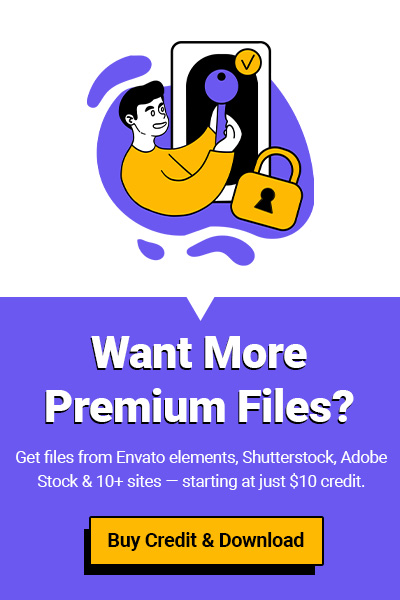A breaking news template video is a ready-made motion graphic used to simulate a professional newsroom look. It often includes an animated intro, lower-thirds, text placeholders, and backgrounds that resemble TV news broadcasts.
Designers and video editors use these templates to:
- Announce new updates or “breaking” content
- Add urgency or excitement to YouTube intros
- Create engaging clips for social media
Example: If you’ve ever seen a YouTube channel using “Breaking News!” animations with ticker text and red-blue flashes — they’re using a breaking news video template.
Why Every Creator Needs a News Template
You don’t need to be a TV producer to create a professional news-style intro anymore.
With ready-to-use editable templates, any creator can design high-quality visuals quickly.
Here’s why they’re essential:
| Benefit | Description |
| Instant Professional Look | Mimics TV channels with realistic lower-thirds and transitions. |
| Time-Saving | No need to build animations from scratch. |
| Customizable | Replace text, logos, and colors in seconds. |
| Green Screen Friendly | Works perfectly over any video background. |
These templates are a favorite among YouTubers, journalists, educators, and marketers who want their updates to look credible and visually dynamic.
Free vs. Premium News Template Videos
When searching for a breaking news template video free download, you’ll find thousands of results — but not all templates are made equal.
Free Templates
- Great for small projects or quick edits
- Usually come in .MP4 or .MOV formats
- Often include green screen backgrounds for easy overlay
- Limited customization (you can only change text using your editor)
Premium Templates
- Editable source files (After Effects, Premiere Pro, or DaVinci Resolve)
- Full control over text, transitions, and animation
- Better quality and resolution (Full HD or 4K)
- Ideal for branding, TV intros, or YouTube channels
If you just need a news intro background or a short green screen overlay, a free version might be enough. But for branded edits with your own logo, text, and color, go for an editable premium version.

How to Edit a Breaking News Template
Most templates can be customized with any video editing software — here’s how:
- Choose the Right Template: Find a “Breaking News” template compatible with your software (After Effects, Premiere Pro, or CapCut).
- Add Your Logo and Text: Replace the placeholder text (“Breaking News”, “Live”, “Update”) with your own message.
- Change Background: If it’s a green screen template, key out the green and replace it with a newsroom or abstract motion background.
- Adjust Timing: Trim or loop animations to match your video length.
- Export in HD or 4K: Maintain professional quality by using high bitrate and resolution settings.
Pro Tip: Combine your breaking news intro with sound effects (alert beeps or background newsroom music) to make it more authentic.
Where to Download Editable News Templates
You can easily download breaking news template videos through FileClub by simply pasting the link from your preferred design or stock website.
FileClub supports popular platforms like Envato Elements, Motion Array, and Adobe Stock Video — so you can copy the template’s URL from any of these sites, paste it into the FileClub bot, and download it instantly at a much lower cost.
Whether you need a green screen intro, a news background, or an editable broadcast template, FileClub makes it fast, easy, and affordable.
👉 Visit FileClub and paste your chosen file URL to get your next breaking news video template within seconds.

Top Tips for a Realistic Breaking News Look
To make your design look like a real newsroom broadcast:
- Use bold fonts similar to CNN or BBC typography.
- Add ticker text at the bottom for scrolling updates.
- Use motion blur or light streaks for realism.
- Choose colors like red, blue, and white — commonly used in news branding.
- If using a green screen template, match the lighting and contrast with your background footage.
Example: Combine a news intro animation from FileClub with a blurred newsroom background and realistic text overlays — the result looks just like professional TV graphics.
FAQ About Breaking News Templates
1. Can I use breaking news templates for free?
Yes, many websites offer free breaking news template videos. However, for editable and high-resolution versions, it’s better to use FileClub’s premium templates.
2. What format should I choose for editing?
If you use After Effects, choose .AEP or .MOGRT files. For simple editing, .MP4 or .MOV green screen templates work great.
3. Can I change the text and colors in a news template?
Absolutely! Editable templates allow you to modify text, font, colors, and even background animations easily.
4. How do I remove the green background?
Use the chroma key or keylight effect in your video editor (Premiere Pro, CapCut, or DaVinci Resolve) to replace the green screen with any custom background.
Final Thoughts
A breaking news template video can instantly elevate your content — whether for a YouTube channel, classroom presentation, or brand announcement.
By using editable, high-quality templates from FileClub, you’ll save time while achieving a professional, broadcast-quality look.
👉 Start now: Download your favorite breaking news template editable and give your next video the impact it deserves.