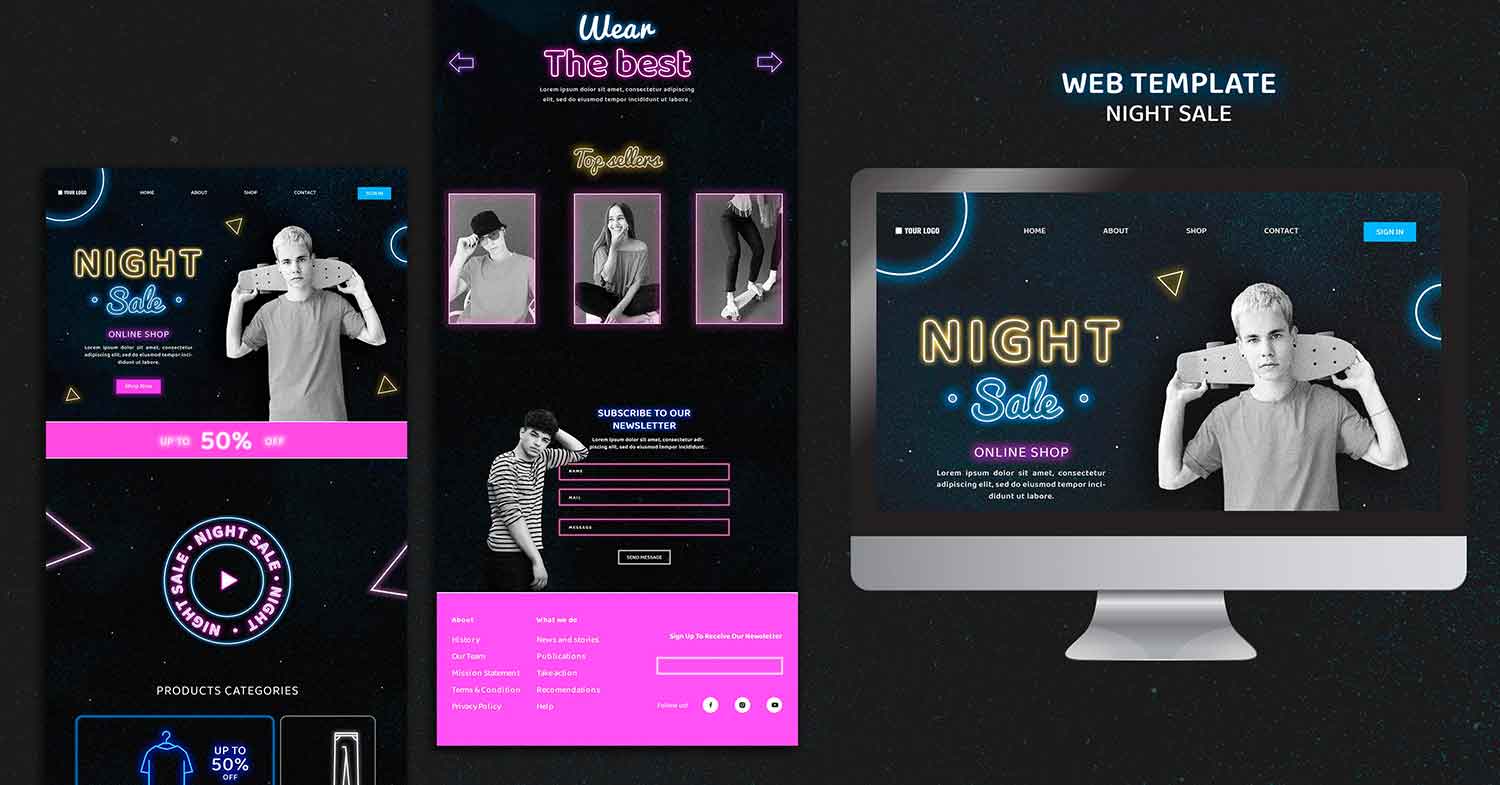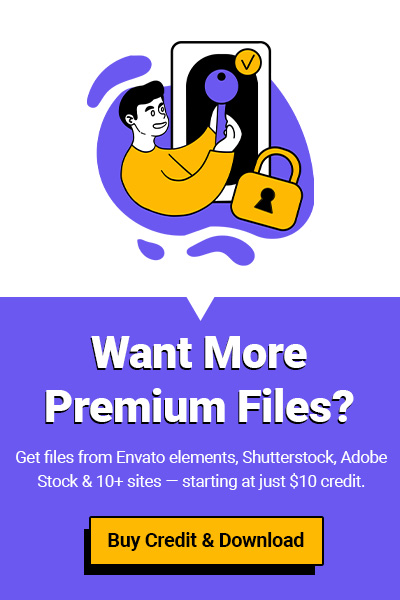Whether you’re a UI/UX designer, a startup founder, or a developer working on client websites, starting with a high-quality Figma website template can save you hours of work. Figma is one of the most powerful design tools for creating responsive websites, landing pages, dashboards, and eCommerce stores — and when combined with a professionally designed template, it takes your project to the next level.
In this blog, you’ll discover the best places to find free Figma website templates, how to use them, and how to download premium templates for free using FileClub from top marketplaces like Envato Elements and UI8.
Why Choose a Figma Web Design Template?
Designing a website from scratch takes time, effort, and experience. A good Figma web design template gives you a solid foundation with:
- Pre-made layouts for desktop, tablet, and mobile
- Ready-to-use UI components like buttons, forms, headers
- Clean typography and color systems
- Organized layers and components for easy editing
Whether you’re building a personal portfolio, SaaS landing page, or eCommerce site, Figma templates let you focus on customization instead of starting from zero.
Best Sources for Figma Website Templates
There are many websites offering free and premium Figma templates. However, two platforms stand out for their quality and wide selection: Envato Elements and UI8. And here’s the best part — with FileClub, you can download templates from both platforms easily and even get one free download every day!
Download Figma Website Templates from Envato Elements
Envato Elements is a goldmine for designers. It offers thousands of website UI kits, landing page templates, and eCommerce layouts — all in Figma format.
Here’s what you get from Envato Elements:
- Templates for agency sites, portfolios, blogs, and SaaS startups
- Full web UI kits with responsive designs
- Consistent and scalable design systems
Most templates come with multiple pages (Home, About, Contact, Pricing), so you can get your website design ready for handoff to developers in no time.
How to Download from Envato via FileClub:
- Go to FileClub.me
- Paste the Envato Elements Figma template URL
- Unlock 5 months of access for just $5 with fileclub plan
No subscription, no hidden costs — just simple, smart downloading.
Get Premium UI Kits from UI8
UI8 is another trusted marketplace known for high-end Figma assets. If you want pixel-perfect, creative designs for modern brands, UI8 is a must.
What makes UI8 templates special:
- Sleek modern visuals
- Templates used by top-tier agencies
- Perfect for startups, fintech, crypto, education, and more
Most UI8 files are crafted for Figma from the ground up, with auto layout, variants, components, and dark/light themes.
You can grab all of these via FileClub without needing a UI8 subscription!

Types of Figma Website Templates You Can Find
Let’s explore the popular categories of web design templates in Figma:
1. Landing Page Templates
Ideal for products, apps, or services. Includes features like hero sections, CTAs, testimonials, and pricing tables.
2. Portfolio Templates
For designers, developers, and creatives who want to showcase their work professionally.
3. SaaS & Startup Templates
These include dashboards, signup flows, and all screens a SaaS product might need.
4. eCommerce Templates
Modern UI for product pages, shopping carts, checkout, and filters.
5. Blog Templates
Minimal, clean designs for content-focused websites.
Tips for Choosing the Right Figma Web Design Template
Before you download any template, ask yourself:
✔ Is it responsive? Look for desktop + mobile versions
✔ Are layers organized? Clean files are easier to customize
✔ Is it scalable? Choose templates that follow a grid and design system
✔ Does it match your brand? The less you have to edit, the faster you launch
Also, check for support like icon packs, typography guides, and reusable components.
How to Use a Figma Website Template
Once you’ve downloaded a template from Envato or UI8 via FileClub:
- Open it in Figma – simply drag the .fig file or use Figma’s import.
- Duplicate the file – work on a copy to avoid messing up the original.
- Customize Colors & Fonts – update to match your brand identity.
- Replace Images & Content – use your own graphics, text, and logos.
- Export for Development – handoff to developers or convert to code using tools like Anima or Figma-to-React plugins.
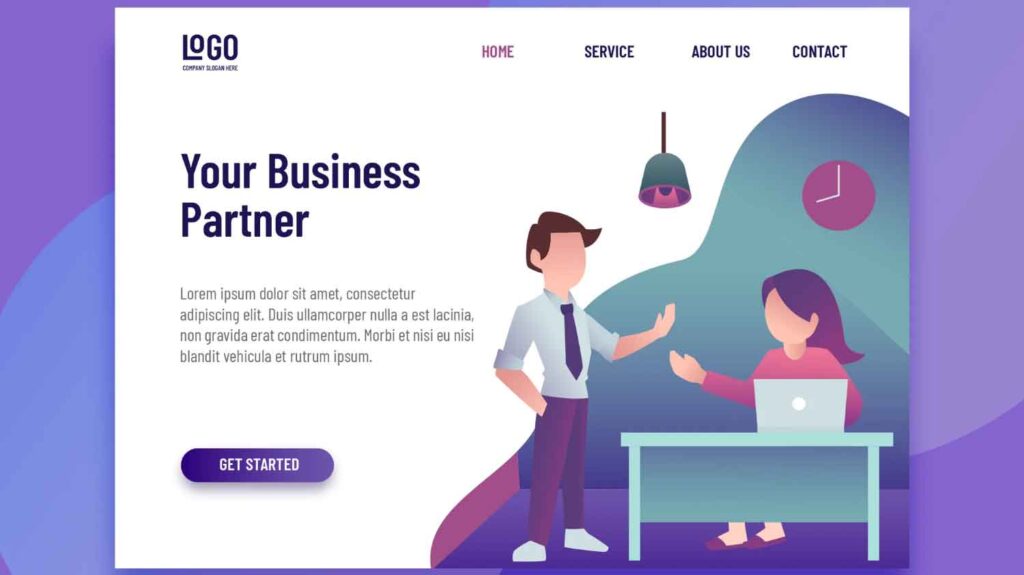
Free Figma Website Templates – Are They Worth It?
Yes — but with a catch. While free Figma website templates are useful for quick mockups or inspiration, most free ones are limited in features and often poorly structured.
That’s why getting access to premium templates from Envato and UI8 via FileClub is a game-changer. You get commercial-quality work, fully editable, at no cost daily or with ultra-affordable access.
Final Thoughts: Elevate Your Design Workflow with FileClub
At FileClub, we believe designers deserve better access to tools. That’s why we created a platform where you can:
- ✅ Download 1 premium file per day for FREE
- 🚀 Get 5 months of unlimited Envato access for only $5
- 🎨 Grab high-quality Figma templates from Envato Elements and UI8
- 💡 Explore web, UI, motion, and graphic design resources in one place
No ads, no waiting, no subscription traps.
If you’re working on your next website project and want the best templates in Figma — try FileClub today and start building better, faster.
🔗 Try FileClub Now
👉 www.FileClub.me – Your shortcut to premium design files!
If you’d like, I can also help you write:
- Captions for social media sharing
- SEO meta title & description
- Email teaser for this blog