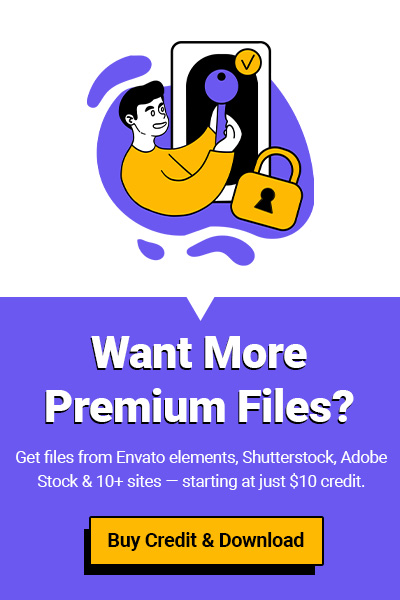Graphic design is one of the most exciting and creative careers in the digital world. Whether you dream of designing logos, creating stunning posters, editing social media visuals, or crafting websites, graphic design gives you the tools to bring ideas to life visually.
But here’s the big question many beginners ask: how to become a graphic designer—especially if you don’t have a degree or prior experience? Don’t worry. In this guide, we’ll cover everything from skills you need, courses to consider, and ways to build a portfolio, to how you can start designing right now with free and premium resources.
What Does a Graphic Designer Do?
Before diving in, let’s clear this up: a graphic designer is someone who uses visual elements (colors, typography, images, layouts, and illustrations) to communicate a message.
Graphic designers work on:
- Logos and branding
- Social media posts
- Websites and apps
- Posters, flyers, and advertisements
- Packaging design
- Motion graphics and video assets
This means graphic design isn’t just about “making things look good”—it’s about solving problems with creativity and visuals.
How to Become a Graphic Designer: Step 1 – Learn the Basics
The first step in becoming a graphic designer is building a foundation. Here’s what you should focus on:
- Design Principles: Balance, contrast, hierarchy, alignment, and white space.
- Typography: Choosing the right fonts and using them effectively.
- Color Theory: Understanding how colors affect mood and communication.
- Layout and Composition: Arranging elements in a way that looks clean and professional.
👉 Tip: Start by analyzing your favorite posters, websites, or brand designs. Try to figure out why they work.
How to Become a Graphic Designer Without Experience
Everyone starts somewhere. If you don’t have experience, here’s how you can learn:
- Practice Daily – Redesign famous logos, recreate social media ads, or try making posters for fictional events.
- Use Free Templates – Start with ready-made templates from platforms like Envato Elements or Freepik (you can even download premium files from FileClub at super low cost).
- Volunteer or Freelance – Offer free designs for friends, small businesses, or NGOs. It builds real-world samples.
- Join Design Challenges – Platforms like Dribbble, Behance, or even Instagram host daily/weekly challenges. Great for exposure.
Experience comes from doing, not waiting.
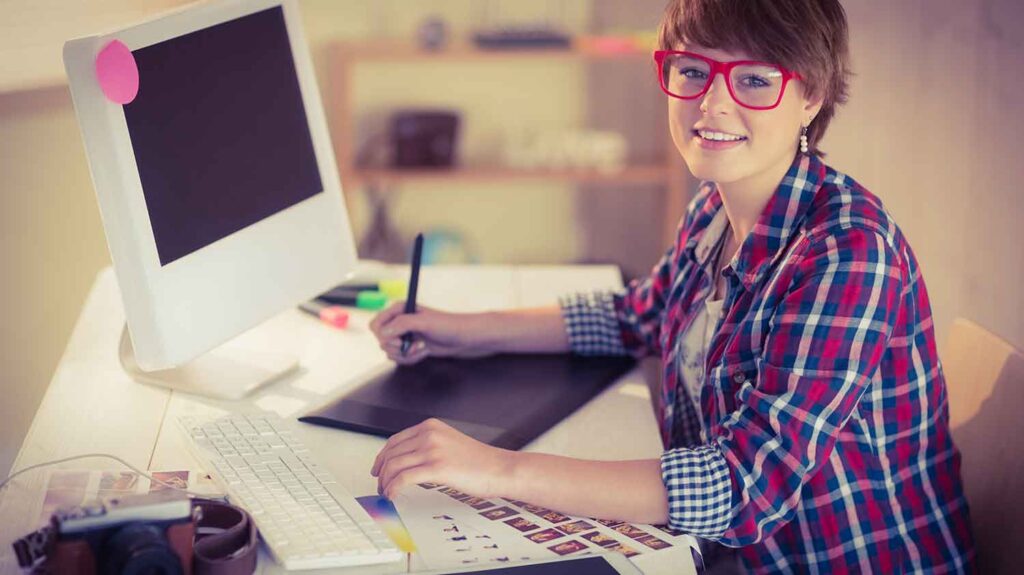
How to Become a Graphic Designer Without a Degree
Good news: you don’t need a degree to become a professional graphic designer. Many top designers are self-taught. Instead, focus on:
- Online Courses – Affordable, flexible, and practical. You can learn Photoshop, Illustrator, Figma, and After Effects online.
- Skill-Based Learning – Instead of theory-heavy classes, look for practical tutorials that teach you to make designs quickly.
- Portfolio Over Paper – Clients and employers care more about what you can create than what’s written on your resume.
In fact, a strong Behance or personal portfolio website will get you further than a degree most of the time.
Graphic Design Courses to Consider
If you’re serious about learning, here are some great courses (both free and paid):
- Coursera / Udemy: Affordable graphic design fundamentals.
- Skillshare: Short, project-based courses by professionals.
- YouTube: Tons of free tutorials for Photoshop, Illustrator, Canva, and more.
- Canva Design School: Beginner-friendly and free.
👉 Pro tip: Instead of spending hours searching for resources, use FileClub to download professional templates, mockups, and assets from Envato, Freepik, Shutterstock, and more. These files are perfect for practicing or creating real-world portfolio pieces.
Step 2 – Master the Tools of the Trade
The most common tools every graphic designer should know:
- Adobe Photoshop – For image editing and visual design.
- Adobe Illustrator – For vector graphics, logos, and illustrations.
- Adobe InDesign – For print layouts and publishing.
- Figma / Sketch – For UI/UX and web design.
- Canva – For quick, non-technical design projects.
Don’t try to learn them all at once. Start with Photoshop and Illustrator, then expand as needed.
Step 3 – Build Your Portfolio
Your portfolio is your ticket to clients and jobs. Start small:
- Showcase 6–10 of your best works.
- Include different types of designs (logos, posters, digital ads, etc.).
- Host it online: Behance, Dribbble, or a personal site using WordPress.
Remember: quality over quantity. A clean, well-curated portfolio will impress far more than 50 average projects.
Step 4 – Start Getting Work
Once you feel confident:
- Create a profile on Fiverr, Upwork, or Freelancer.
- Apply for internships or entry-level design jobs.
- Network in Facebook groups, LinkedIn, and design communities.
Even if you don’t land big jobs right away, smaller gigs can lead to referrals and growth.
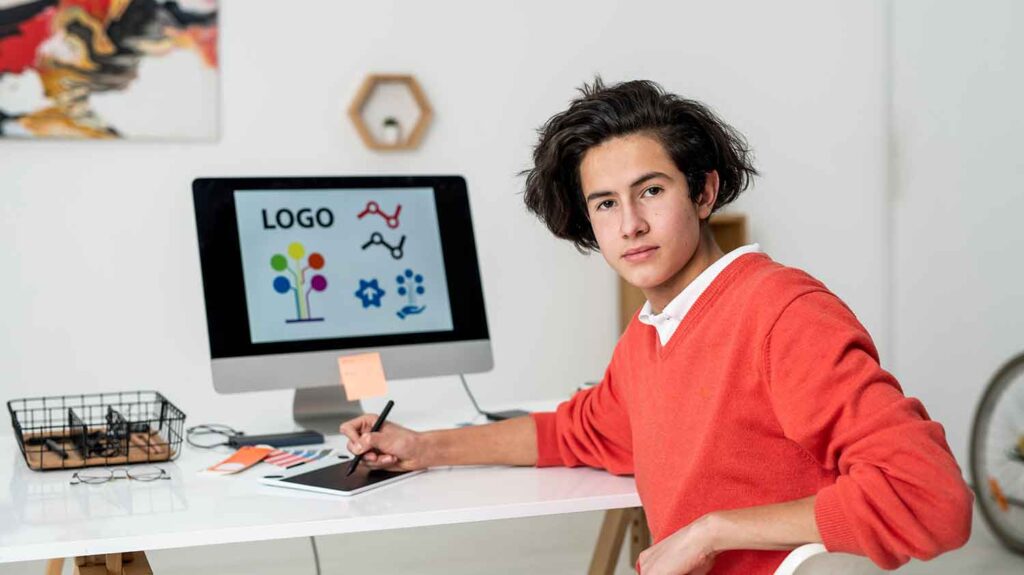
Final Tips to Become a Graphic Designer
- Be patient — it takes time to master design.
- Keep practicing and following design trends.
- Get feedback from other designers (join online groups!).
- Always keep learning new software and techniques.
Why Use FileClub as a Beginner Designer?
When you’re starting out, it can be hard to afford multiple subscriptions to platforms like Envato, Freepik, Adobe Stock, and Shutterstock. That’s where FileClub helps.
With FileClub, you can:
✅ Download premium templates, fonts, PSDs, and videos at the lowest cost
✅ Pay per file (no monthly subscription trap)
✅ Access 12+ platforms with just credits
👉 This means you can practice with professional resources and build a high-quality portfolio without breaking the bank.