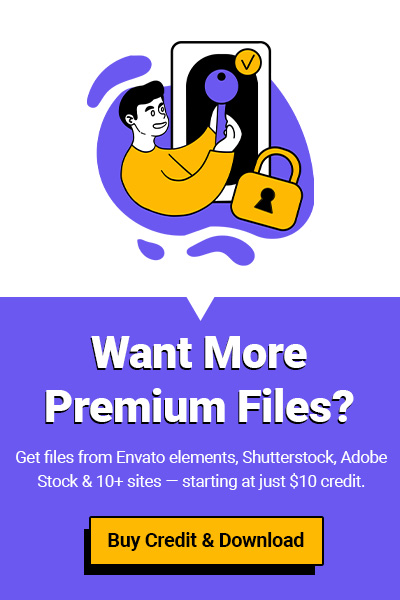Instagram is no longer just a photo-sharing app — it’s a full-fledged video platform. Whether you’re a content creator, business owner, or digital marketer, using Instagram video templates can help you stand out, save time, and maintain a professional look across your content.
In this blog, we’ll explore where to find the best Instagram template videos, how to use them, and how you can download them affordably (or even free) via FileClub from top sources like Envato Elements, Adobe Stock Video, Freepik Video, Shutterstock Video, and Motion Array.
Why Use Instagram Video Templates?
Instagram videos — from Reels and Stories to feed videos and ads — require fast, high-quality production. That’s where Instagram video templates come in. These pre-designed files are editable (mostly in Adobe Premiere Pro or After Effects), allowing you to:
- Easily customize text, music, and visuals
- Save time on editing
- Keep your branding consistent
- Elevate your social presence without hiring a designer
Whether you’re promoting a product, launching a service, or just trying to grow your page, templates make content creation easier and more scalable.

Where to Find High-Quality Instagram Template Videos
There are hundreds of platforms that offer templates, but not all are equal. Here are the top 5 video template services supported by FileClub — all with affordable access and excellent quality.
1. Envato Elements – A Designer’s Paradise
Envato Elements has one of the largest collections of Instagram video templates. You can find:
- Promo videos for Instagram Reels
- Story animations for sales and events
- Aesthetic product showcase templates
- Fashion and beauty influencer layouts
- Travel and lifestyle templates
✅ Why choose Envato via FileClub?
You can download premium files through FileClub. It’s only $0.05 per file — no subscription required.
🎞 2. Adobe Stock Video – Premium and Polished
If you want clean, modern, and polished visuals, Adobe Stock is your go-to. Their Instagram video templates are often used in commercial-grade campaigns.
Expect to find:
- Corporate story animations
- Infographic videos
- Fitness and health reels
- Luxury brand product ads
✅ Via FileClub:
Get Adobe Stock videos for only $1 per download. No complex licensing. Instant delivery.
3. Freepik Video – Simple, Creative, and Lightweight
Known for graphics, Freepik also offers Instagram template videos, especially for short formats like Stories or vertical ads.
Perfect for:
- Educational content
- Minimalist promos
- Quick product intros
- Real estate or agency marketing
✅ Via FileClub:
Freepik videos cost just $0.09 per file. Super affordable for social media teams or freelancers.
4. Shutterstock Video – Variety and Volume
Shutterstock offers a huge variety of Instagram-friendly video templates, especially in stock motion graphics and typography-based intros.
Look for:
- Bold kinetic text videos
- Animated intros and outros
- Sales and countdown story templates
- Branded visual storytelling
✅ Via FileClub:
Get these premium templates at just $2.5 per video — a small price for big creative impact.
5. Motion Array – Built for Video Creators
Motion Array is a favorite among content creators and video editors. Their Instagram template videos are often drag-and-drop ready, perfect for:
- Daily content series
- Influencer reels
- E-commerce product slides
- Fitness motivation reels
✅ Via FileClub:
Only $0.3 per video and no subscription hassles — download what you need, when you need it.

What to Look for in an Instagram Video Template
When picking the right template, consider the following:
- Format Compatibility – Ensure it works with your editor (Premiere Pro, After Effects, etc.)
- Aspect Ratio – Instagram Reels and Stories require 9:16 vertical video; feed videos often use 1:1 or 4:5
- Duration – Choose short clips (10-30 seconds) for Reels and Stories
- Ease of Editing – Pick templates with well-labeled layers and clear instructions
How to Customize Instagram Video Templates
- Download the template from FileClub
- Open the project file in Premiere Pro or After Effects
- Replace placeholders with your images, videos, and text
- Add your music, adjust the colors to fit your brand
- Export in MP4 (Instagram preferred) and upload!
Tips to Maximize Instagram Engagement with Templates
Keep it Short & Hook Fast: Use the first 3 seconds wisely
Use Subtitles or Bold Text: Many watch with sound off
Add Your Branding: Colors, logos, and handles
Use Trending Sounds: For Reels, Instagram rewards it
Post Consistently: Templates make batching easier
Why Use FileClub for Instagram Video Templates?
FileClub gives you affordable, flexible access to templates across multiple marketplaces. Here’s what makes it special:
Low prices: $0.05 to $2.5 per file depending on the platform
Instant delivery via Telegram bot
Credit-based system – no subscription required
Perfect for freelancers, agencies, and businesses worldwide
Whether you need one aesthetic Instagram reel or want to bulk-download product ad videos, FileClub lets you pay only for what you need.
Final Thoughts
Creating scroll-stopping videos on Instagram doesn’t have to be hard. With a wide range of Instagram video templates available on platforms like Envato Elements, Adobe Stock, Freepik, Shutterstock, and Motion Array — and access through FileClub — you can upgrade your Instagram game today.
🎬 Ready to start?
👉 Visit Fileclub now and download and explore thousands of premium Instagram templates for just a few cents per file.