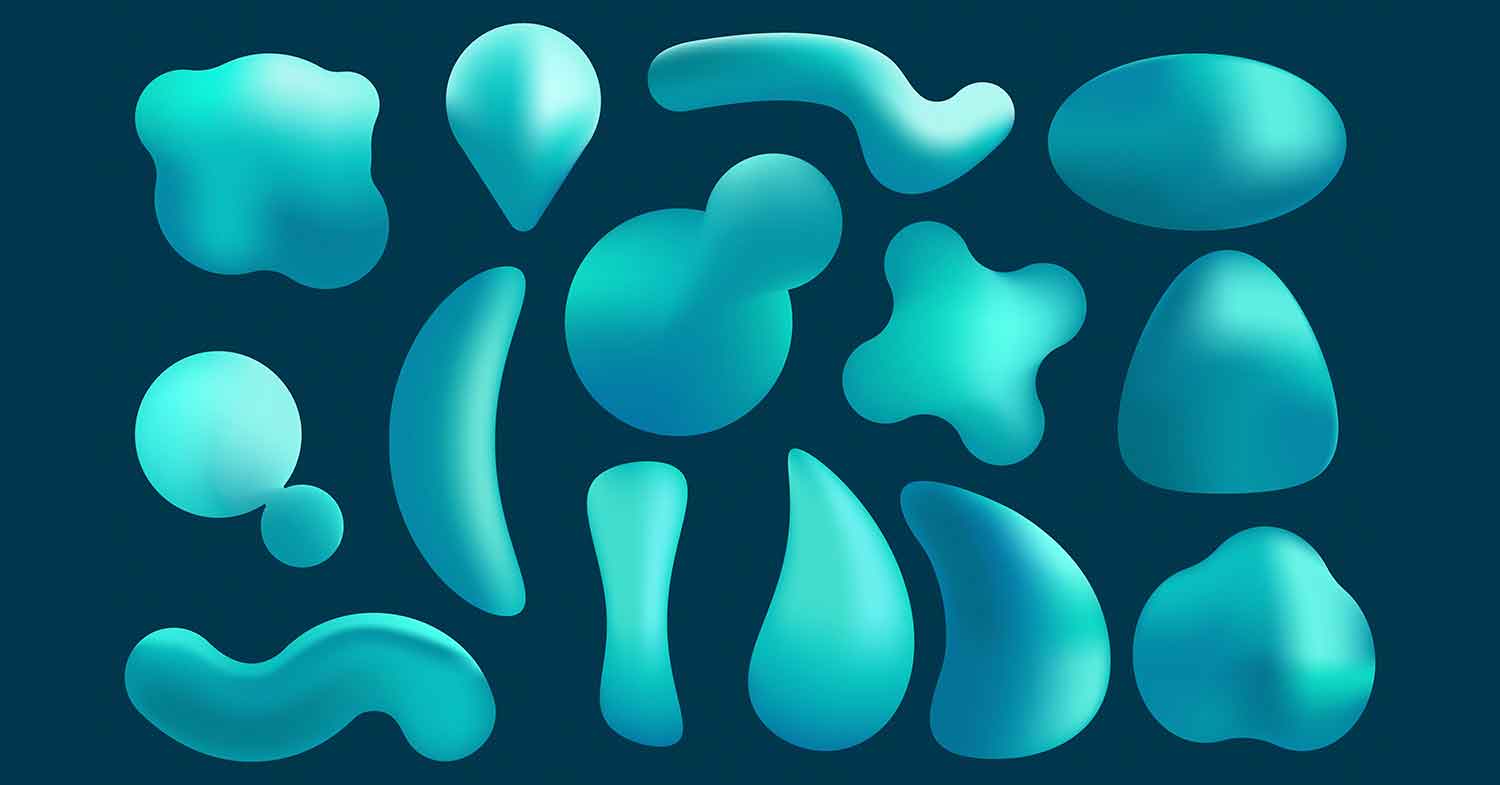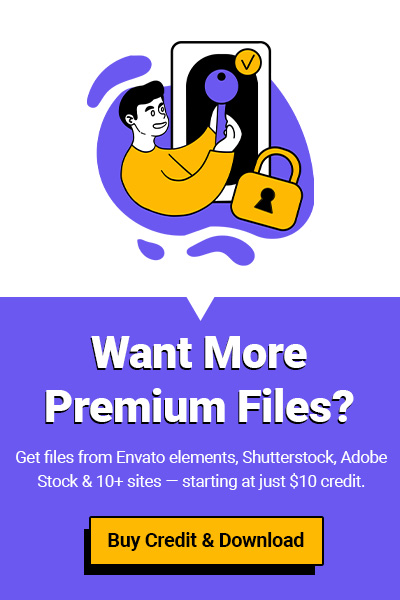Discover how liquid shapes are transforming modern graphic design. Learn how to use gradients, vector forms, and abstract art styles to create fluid, eye-catching visuals that inspire your next creative project.
What Are Liquid Shapes in Graphic Design?
Liquid shapes are smooth, flowing forms that mimic the behavior of water or melted materials. These shapes have no sharp corners or rigid geometry — instead, they curve organically, creating a sense of movement and softness.
In modern graphic design, liquid shapes are often used as abstract backgrounds, overlays, or decorative accents in branding, posters, and web layouts. Designers use them to break away from the stiffness of grids and bring life to flat compositions.
Example: Think of the colorful blobs you see in Spotify’s visuals or in modern UI hero banners — those are liquid shapes.
Why Designers Love Liquid Shapes
Liquid shapes became a visual trend because they embody freedom, creativity, and motion — elements that modern audiences connect with.
Here’s why they’re so popular:
| Reason | Description |
| Dynamic Energy | Liquid shapes instantly add rhythm and flow to static visuals. |
| Versatility | They fit perfectly in both minimal and maximalist styles. |
| Modern Appeal | Paired with gradients, they give a futuristic digital look. |
| Brand Flexibility | Their organic form adapts easily to logos, social posts, and ads. |
When paired with soft gradients or subtle transparencies, these shapes look both modern and approachable — perfect for brands that want to feel human yet innovative.
How to Use Gradients for a Fluid Look
A gradient is one of the most powerful tools to enhance liquid shapes. It creates depth, texture, and realism — turning flat blobs into flowing art.
Try these approaches:
- Two-Tone Gradients: Blend two close colors (e.g., pink and purple) for a smooth, calm vibe.
- Radial Gradients: Perfect for giving the illusion of light inside the shape.
- Transparent Gradients: Use partial opacity to blend the liquid into your background.
- 3D Gradient Effects: Mix multiple layers to simulate depth and volume.
Pro Tip: Keep your gradients subtle. Overly saturated transitions can make your design look messy instead of organic.
If you’re using vector software like Adobe Illustrator or Figma, apply gradient meshes or freeform gradients to shape paths. For raster tools like Photoshop, layer masks work beautifully to create realistic fluid transitions.

Abstract Art Meets Vector Design
Liquid shapes are heavily inspired by abstract art, where expression matters more than strict form. The movement that started in traditional painting has evolved into the digital world — where vector tools give designers infinite flexibility.
By combining the freedom of abstract art with the precision of vector graphics, designers can create scalable, clean, and colorful compositions that look stunning on any medium — from mobile screens to large posters.
This blend also makes it easier to experiment:
- Turn gradients into abstract backgrounds.
- Overlay liquid blobs on photography for depth.
- Animate them for social media videos or motion graphics.
Example: Many popular UI backgrounds on sites like Dribbble use abstract, colorful liquid shapes to attract attention and suggest innovation.
Top Design Examples and Ideas
Here are a few creative ways to use liquid shapes effectively:
- Brand Visuals: Create smooth overlays for logos or packaging design.
- Website Headers: Use gradient liquid shapes as background heroes.
- Social Media Graphics: Combine text with floating shapes for a trendy look.
- Posters & Flyers: Blend abstract art and vector graphics to highlight creativity.
- App Interfaces: Liquid transitions can soften sharp edges and add motion.
To get inspired, explore abstract collections on design platforms like Behance, Dribbble where designers share modern templates and fluid backgrounds daily.

Where to Download Liquid Shape Assets
If you’re short on time, you don’t need to create everything from scratch.
On FileClub, you can download ready-made liquid shapes, gradient backgrounds, and abstract vector sets from top sources like Envato Elements, Freepik, and UI8 — all at a fraction of the original price.
Whether you’re designing a poster, web banner, or motion graphic, these assets help you speed up your creative process while maintaining a professional, modern look.
👉 Pro tip: Search for “liquid abstract gradient vector” inside top stock sites and download them easily with Fileclub.
FAQ About Liquid Shapes in Design
1. What software is best for creating liquid shapes?
Adobe Illustrator and Figma are ideal for vector-based designs, while Photoshop and After Effects work great for raster or animated versions.
2. Can I use liquid shapes for professional branding?
Yes. Many brands use abstract liquid shapes to appear friendly, dynamic, and innovative. Just ensure color harmony and simplicity.
3. What color palettes work best with liquid designs?
Soft gradients (like pink-purple, orange-yellow, or blue-green) give a modern, smooth feel. Avoid high-contrast neon mixes unless used intentionally for digital art.
4. Are liquid shapes still trending in 2025?
Absolutely. The trend has evolved from static visuals to motion-driven design, especially in UI, animation, and ad visuals.
Final Thoughts
Liquid shapes represent the artistic bridge between abstract art and digital design. With the right use of gradients, vectors, and colors, you can turn simple ideas into captivating visual stories that feel alive and modern.
If you want to download thousands of liquid and abstract vector assets from top stock sites, visit FileClub — and download your next design inspiration today.