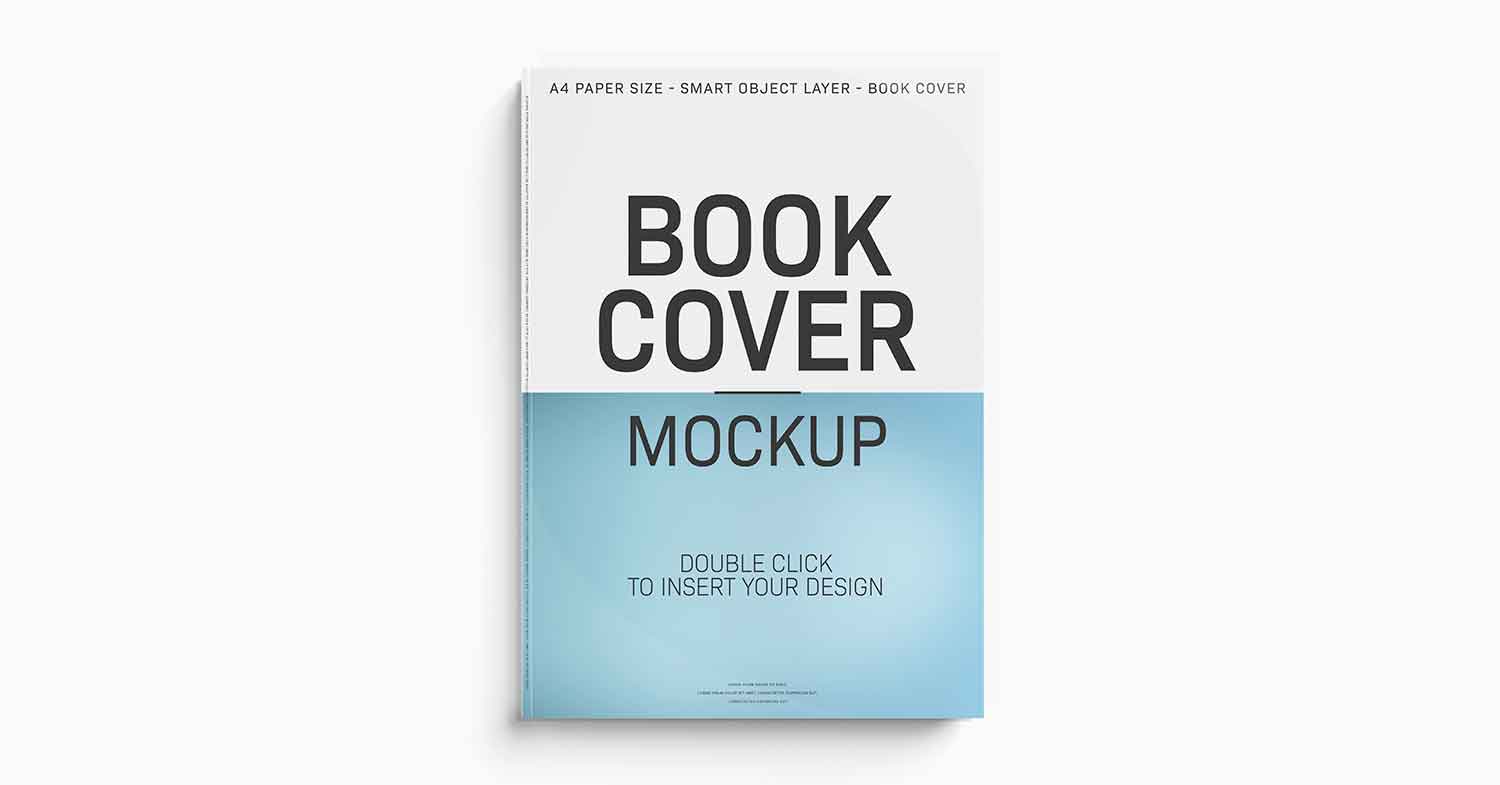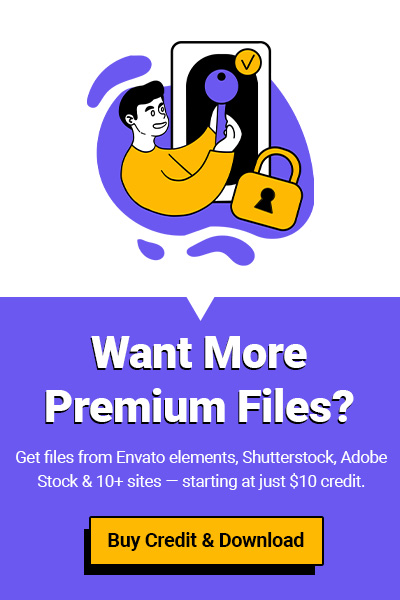When you’re creating a book cover design, presentation, or even a client pitch, using a realistic book mockup can make all the difference. A well-made mockup turns your 2D design into a professional 3D visual that shows how your artwork will look in real life — on an open book, hardcover, or stacked layout.
In this article, we’ll explore everything about book mockups, where to find free Book Mockup PSD files, and how to use them effectively for your next project.
Why You Need a Book Mockup
A book mockup is not just a fancy preview — it’s a design tool that helps you visualize your work in context. Whether you’re designing for print or digital, a mockup lets you:
- Present your design to clients more professionally
- Test how the artwork looks on different angles and textures
- Adjust colors, fonts, and elements before printing
- Create marketing visuals for social media or portfolios
For example, a transparent background book mockup allows you to easily blend your design into any environment — from a minimal flat lay to a realistic wooden table scene.
Free Book Mockup PSD: Perfect for Beginners
If you’re just starting out or designing a personal project, Free Book Mockup PSDs are a great way to practice. These PSD files are usually editable in Adobe Photoshop, allowing you to place your cover design inside smart objects and instantly see it applied to a realistic 3D model.
You can find Free Book Mockup PSDs that include:
- Front cover mockups (for single-cover display)
- Open book mockups (to showcase inner pages or layout)
- Stacked book designs (for multi-book presentations)
- Floating or perspective views (for social media or Behance projects)
Most free PSD files come with layered shadows and adjustable backgrounds, giving you control over lighting and color tones.
If you’re looking for premium-quality free book mockups, platforms like Envato Elements you can download one free file on FileClub.
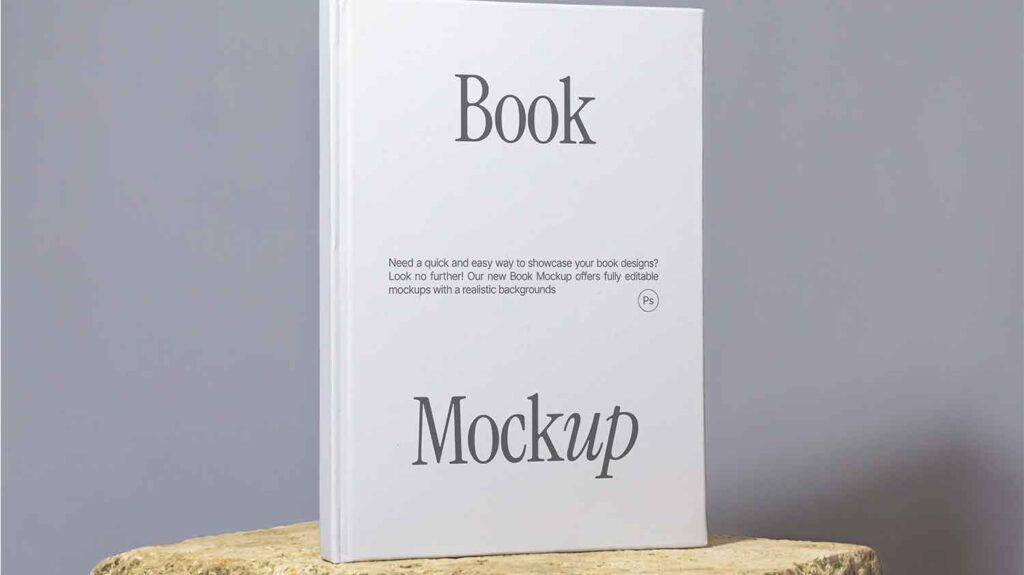
Book Mockup PSD: Professional Quality for Designers
Professional designers often prefer Book Mockup PSDs because they provide complete customization. You can edit every detail — from the texture of the cover to the reflection on the glossy surface.
Here’s why PSD mockups are ideal for your book design projects:
- High resolution (great for print and web)
- Smart objects for fast editing
- Changeable background colors
- Realistic light and shadow layers
- Transparent backgrounds for easy placement
A high-quality Book Mockup PSD can save hours of work and deliver visuals that impress clients or publishers. For instance, if you’re creating a book cover design for a publishing pitch, showing your concept on a realistic hardcover mockup adds instant credibility.
Different Types of Book Mockups
When you search for book mockups, you’ll find many formats and layouts. Each serves a unique purpose depending on your project.
1. Open Book Mockup
Perfect for showcasing interior layouts, typography, and page designs. These are commonly used for magazines, novels, or illustrated books. Open book mockups often include realistic spine curves and shadows that make the pages look natural.
2. Cover Book Mockup
The most common type — it focuses on your book cover design. Ideal for presenting fiction and non-fiction covers, promotional materials, or online stores.
3. Stack or Pile Book Mockup
This layout is great for branding multiple books, series, or editions. It gives a realistic presentation and is often used in product showcases or advertisements.
4. Square & Landscape Mockups
Useful for photo books, design portfolios, or children’s books. These mockups stand out with their unique proportions and modern look.
5. Transparent Background Book Mockup
A must-have for designers who want flexibility. You can drag and drop these into any project — websites, posters, or portfolios — without worrying about background issues.
Design Tips for Using a Book Mockup
Even with a great mockup, your presentation depends on how you use it. Here are some quick tips to get the most out of your Book Mockup PSD:
- Keep lighting consistent – Avoid mixing bright and dark tones in the same layout.
- Match your brand color palette – A subtle background that complements your cover design can make your visuals pop.
- Use realistic shadows and reflections – They add depth and professionalism.
- Choose the right angle – A straight-on view works for clarity, while a 3D angled view adds dimension for social media posts.
- Don’t overdo filters – Let the mockup’s realism and your design’s colors speak for themselves.

Where to Download Book Mockups
You can find both free and premium book mockups across several design platforms:
- Envato Elements – Offers thousands of Book Mockup PSDs, including open book, hardcover, and transparent background files.
- Freepik – Ideal for quick access to free and editable PSDs.
- UI8 – Great for premium-quality mockups and branding assets.
- Yellow Images – Best for high-end 3D photorealistic book mockups.
- FileClub – Download mockups from all these sources (Envato, Freepik, Yellow Images, and more) without a subscription — just pay for what you need.
Final Thoughts
A book mockup can elevate your design instantly — whether you’re presenting a client’s novel, your own eBook, or a design portfolio piece. With editable PSD mockups, you can bring your creative vision to life in just a few clicks.
So before sending your next design proposal, try placing your cover on a realistic book mockup. You’ll be surprised how much better your project looks with a professional presentation.
💡 Download Free Book Mockups from FileClub
Want to try one right now?
Get your first download free on FileClub and access thousands of Book Mockup PSDs from Envato Elements, Freepik, and vecteezy— all without subscription limits.
👉 Visit FileClub.me to start downloading today!